The Ultimate 2025 Sofa Configuration Guide
Get your free copy todayy!

When building a seamless product personalization tool for furniture, brands often ask: Do we need a 3D configurator, or are variant visuals enough?
Both aim to support personalized product experiences, yet they solve different problems in different ways.
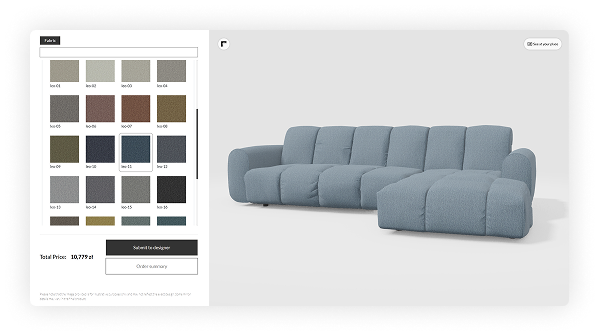
Use a 3D furniture configurator when your offer is complex, and the shape or structure of the product changes based on user input. This is where visual CPQ shines:
🔧 Ideal for:
Variant visuals are pre-rendered images of all possible combinations—automatically generated using our product variant image automation system. No need for 3D engines or heavy configurators. Just plug the images into your e-commerce or showroom platform.
Use this method when:
Great for:
That’s not the right question.
Smart brands mix both. Here’s how:
In both cases, what matters is the user flow. Customers bounce between devices and touchpoints. The best setup ensures what they see online matches what they buy offline.
A product configurator isn’t always better. But using none? That’s a problem.
The right choice depends on how your customers buy, and how you want to sell.
❓ What is a 3D configurator?

❓ What problems does a configurator actually solve?

❓ Which type of configurator do I need?

❓ Do I need full 3D rendering or just static images?

❓ Will this work in-store, too?

❓ What can I integrate the configurator with?

❓ What level of personalization should I offer?

❓ What does the customer journey look like with a configurator?

❓ How do I actually get started?

❓ How does this affect my value proposition?

❓ How long does this take to build?

❓ What KPIs should I track?

Final Thought:
You’re not adding a tool. You’re redesigning how people buy your product—on their terms.
👀 Want to see how this could look for your brand?
Let’s talk. And if you want proof, our case studies do the heavy lifting.
Can I upgrade from variant visuals to a 3D configurator later?

Can both be embedded in one e-commerce experience?

What is the difference between a product configurator and visual CPQ?

Can I use a modular furniture configurator for beds or fixed-form products?
