The Ultimate 2025 Sofa Configuration Guide
Get your free copy todayy!

Whenever it comes to presenting and quoting customized products, a product customization software needs to come in place. Sometimes it’s simply going to be a pricing sheet. Sometimes - a more complex system allowing for quick and consistent quotes. However, the product visuals are of essence (like with furniture) - your CPQ system needs to be able to instantly present the product in the desired configuration.

The bottom line is - the more complex your offer is, the more effort you should put into making the buyer’s experience as easy as possible.
And this is exactly why a 3d configurator, over the last years, became a must-have for brands selling bespoke items - be it complex systems like modular sofas, shelving systems, bespoke wardrobes, or single products like tables, chairs cabinets, TV units that come in a variety of finishes. The 3D customizer allows you to instantly present the customized product via your website, ecommerce store or in your showroom.
Unlike static product pages or PDF custom order forms, a 3D configurator combines 3d visuals, variant logic, and pricing rules into a single interface. It can range from lightweight viewers with color/fabric swaps to fully dynamic CPQ systems that handle modular layouts, pricing calculations, and ERP integrations.
You can think of 3d CPQ software as the digital equivalent of a showroom assistant, price list, and material sample board - all rolled into one, and available 24/7.
As customization options increase - modular layouts, material choices, finishes - so does buyer confusion. A 3D configurator simplifies that complexity, allowing customers to explore combinations visually and intuitively. It reduces cognitive load and guides decision-making with confidence.
The more complex your offer is, the simpler the buying experience must be. And that’s where a customization software comes in. A properly designed furniture configurator delivers:
✅ Clarity – “What will it look like in my fabric choice?”
✅ Confidence – “Will it fit my space and budget?”
✅ Control – “Can I tweak it easily without calling anyone?”
It replaces showroom guesswork, outdated PDF quotes, and cluttered product pages with a unified, visual, and interactive buying tool.
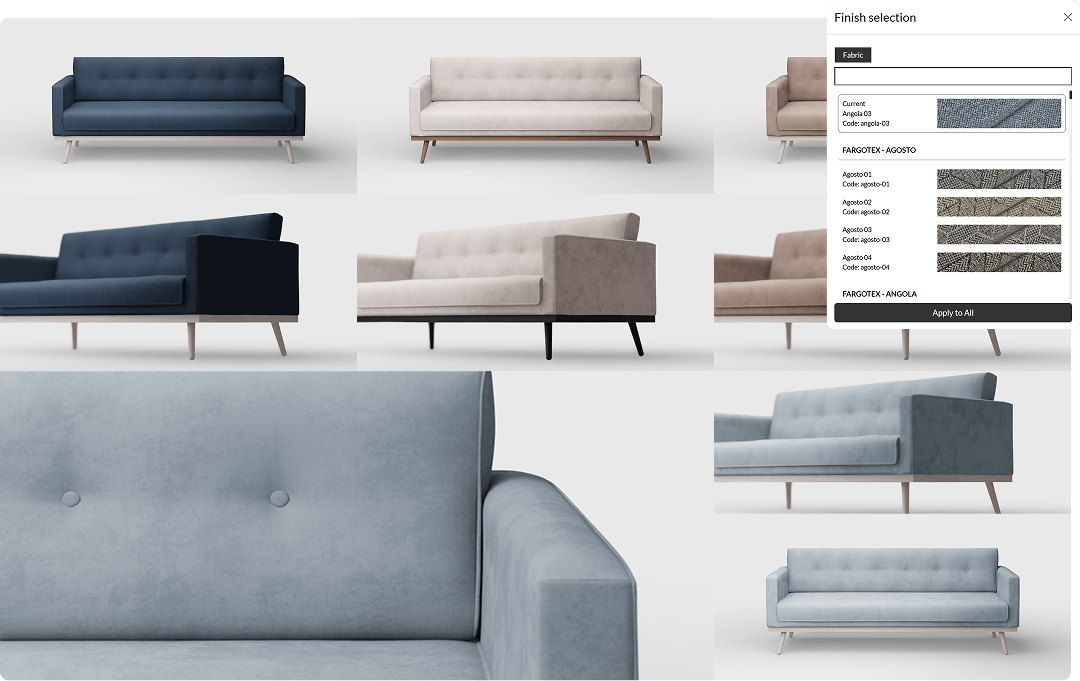
The global furniture market is shifting from mass production to mass personalization. Yet - many companies still rely on outdated sales workflows. 3D configurators and customizers solve this by automating how customers explore, customize, and price furniture.
Think of it as:
🧠 Your smartest showroom assistant (but scalable)
📋 Your real-time, visual price list
🧵 Your swatch book, rendered in context
The furniture industry is being squeezed from all sides: Inflation is driving up production costs. Tariffs and supply chain issues create uncertainty. Shoppers are more price-conscious, yet still expect premium experiences. Under this pressure, most brands default to discounting or cost-cutting. But smart brands do the opposite: they increase perceived value without touching the price tag. A 3D configurator helps you do just that:
Most furniture companies that “add personalization” do it without rethinking their processes - resulting in chaos, not value. A 3D configurator, when integrated with your ERP, restructures the entire flow: from customer input to production-ready data.
It automates variant selection, pricing logic, and real-time visual feedback - no more quoting via Excel sheets or chasing approvals over email.
It also enables:
You don’t just remove friction - you replace it with clarity that converts.
A great configurator doesn’t replace your showroom. It completes it.
Customers today bounce between digital and physical touchpoints. Scrolling on their phone, visiting your store, then checking prices online again. They start online to explore. They go offline to confirm. And they often finish where it feels easiest and most trustworthy.
A shared 3D configurator experience across both channels means:
It’s not about choosing online or offline.
It’s about letting the customer move fluidly between both, with no loss of information or visuals.
Your configurator brings the options. Your showroom brings trust.
Together, they close the deal.
A 3D configurator isn't a single solution - it’s a family of tools. Each serves a different role in your sales funnel and customer journey. The key is knowing what role it needs to play in your business.
✅ Configurator Types & Use Cases:
1. Lead Pre-Qualifier
Let visitors explore pricing, layouts, and materials before they ever talk to a sales representative. Perfect for custom kitchens, built-ins, and other high-touch sales where full self-service isn't realistic.
Use case: Get inbound leads that are already educated and budget-aware.
Key benefit: You avoid wasting time quoting for people who were never going to buy.
Used in-store by your sales reps to visualize all configuration options quickly -especially for modular sofas, large wardrobes, or premium upholstered pieces.
Use case: Enhance the in-person experience with live previews, instant quoting, and visually rich handouts.
Key benefit: You boost trust and conversio - while avoiding back-and-forth on swatches and pricing.
3. Checkout Accelerator (Full Self-Service)
Allows customers to build, price, and purchase the product directly online. Best suited for lower-friction items like chairs, tables, small storage units, or fitness equipment.
Use case: Direct e-commerce purchase with multiple variant combinations.
Key benefit: Reduces reliance on sales reps, increases revenue per visitor.
4. Unique Value Proposition Generator
Use fast quoting and visual outputs as a sales differentiator. While others take two weeks to send a quote, you deliver three visualized pricing scenarios in under an hour.
Use case: Custom kitchens, built-ins, or garden architecture.
Key benefit: You win deals by making speed and clarity part of your pitch.
5. Marketing & Communication Asset
The configurator becomes a lead magnet and content engine-generating 3D/AR previews, personalized emails, and high-converting landing pages.
Use case: Support for digital ads, sales follow-ups, and social campaigns.
Key benefit: You turn customer interaction into shareable content and increase engagement at every touchpoint.
🎯 Why Clarifying the Use Case Matters:
Knowing which role your configurator plays determines:
❓ Questions to Ask Before You Build a Configurator
There is not one-size-fits-all list of what a 3d product customizer can do for you as it greatly depends on your use case
✅ Scalable Personalization
Handle 80–90% of orders through self-service. Only the most bespoke cases require manual work.
→ Whether you're automating online sales or freeing up your team, you eliminate repetitive back-and-forth and keep custom work where it belongs: at the high end.
✅ Shorter Sales Cycles
What used to take days: calls, emails, quotes - now happens in minutes.
→ Instant pricing and visual previews help customers decide faster, both online and in-store.
✅ Higher Online Conversion
Interactive 3D previews, real-time quotes and AR views significantly improve decision-making.
→ Completion rates increase as users gain confidence without needing human assistance.
✅ Better Resource Utilization
Instead of walking customers through options, sales representatives show them. Live, visual, and priced, making conversations faster and more persuasive.
→ You reduce training time, lower overhead, and free up bandwidth for strategic upselling.
✅ Fewer Dead-End Leads
Visitors explore pricing, options, and value on their own - before talking to anyone.
→ The configurator answers the “how much does it cost?” question upfront, helping customers understand the value before they even ask.
✅ Seamless Sample Requests
Allow users to order fabric samples directly from the configurator, linked to their exact design.
→ You cut down waste, reduce cost, and keep the buying journey connected.
✅ Showroom Efficiency
Salespeople configure a product with the customer in minutes, right on a touchscreen.
→ Instant contracts, tailored visualizations, and reduced back-and-forth make in-person visits count.
✅ Automation-Ready
Connected to ERP and POS, the configurator generates accurate SKUs, order data, and even contracts.
→ From visual design to signed agreement - automated, accurate, and fast.
To truly understand what makes a best-in-class 3D configurator, let's explore its key features. For a more in-depth guide on these must-haves, go here.
If you’re offering customization (modular sofas, made-to-measure wardrobes, or even a chair in 30 fabrics) you’re not just selling a product. You’re building a process. And at the same time, creating a decision-making experience. The more complex your offer is, the simpler the buying journey needs to feel.
🔁 Real-Time 3D Rendering
Let customers see exactly what they’re building, as they build it. No imagination required. Spin, zoom, change materials, and visualize modular layouts instantly.
💰 Dynamic Pricing & Inventory Logic
Update pricing in real time as selections change. Reflect material costs, module count, and availability - so buyers stay informed and pre-qualified.
🌐 Multi-Channel Integration
The same tool works across your e-commerce site, in-store kiosks, rep tablets, or even AR-enabled mobile apps - ensuring consistency no matter where the buyer lands.
🔗 ERP / CRM / PIM Connectivity
Ensure what’s visualized is also what gets made. Configurations should be fed directly into production, quoting tools, CRM pipelines, or stock forecasts.
📊 Pilot Projects & ROI Feedback Loops
Start small. Usually there is no point in doing your whole product range at once, if you’re just starting with an online quoting tool like a product configurator. Just focus on your bestsellers. Or - the products that have a bestseller potential, but you aim to address their struggles with a customization tool. Validate fast. Track metrics like time-to-quote, lead quality, and conversion lift. Then scale what works.
🔗Make sure you pick the right technology
3D configurators are not the only online quoting solutions out there. Sometimes it makes more sense to simplify the whole process and instead of creating a 3d configurator, simply create variant visuals. Means you’re creating an automated set of thousands (sometimes millions) of product visuals, in all their variants, and then uploading them to your online store. The customer still sees each product variant when selecting the attributes - and is not forced to learn new tool (like the 3d builder). This will work great for products like beds, chairs, tables etc - in other words - the products that do not change their shape drastically, and the customization bases on selecting the finnish materials - fabric types, wood types, finishes and more.

📊Speed matters
In a world where vast majority of users browse the web on their smartphones, it’s imperative your configurator is fast and light enough so it doesn’t need a gaming laptop to run smoothly. This is sometimes a challenge, since in most 3d configurators, all the visual computations (rendering) is being done on the user’s machine. So - it needs to be optimized to the limits. Your configurator can have all the features in the world and be a part of the best process out there - but if it’s lagging, the your customers will simply not engage with it.
📊Mobile first
Following up on the previous point - it’s safe to assume most of the users will be viewing your configurator on mobile devices. If it’s not intuitive, overcomplicated and overwhelming - it won’t work. You’re supposed to make it easier for the user, not frustrate them. So just like an ordinary website - the configurator should be designed for the mobile displays first, and only after that - adapted to desktop displays, not the other way around.
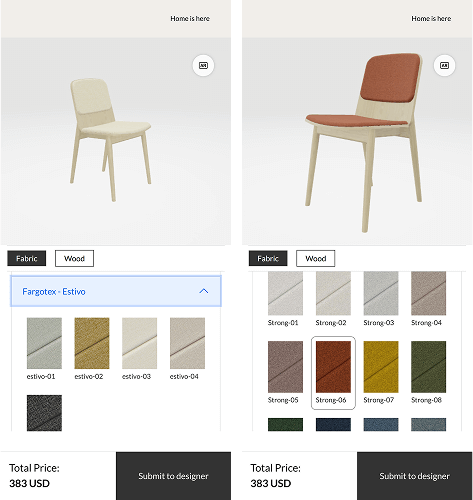
A configurator isn’t just about what the customer sees. It’s about what your sales, production, and marketing teams can do with that interaction.
Your 3d customizer functionalities will vary greatly based on your product type. Different approach needs to be taken when configuring chair and when customizing a sectional sofa.
In practice, there are three core types of configurators, each with its own logic, complexity, and use case:
Used for standalone items like chairs, stools, or armchairs.
You define a base model, and allow customization through:
👉 Often connected to e-commerce, great for quick decision-making and direct checkout.
Perfect for sofas, wardrobes, or shelving systems where the product is built from multiple components. You define:
👉 Typically used in showrooms or hybrid journeys, often requiring rep guidance. Needs ERP/CRM integration for quoting, production, and material forecasting.
Built for products where the form itself is defined by input parameters, e.g. custom-sized tables, kitchens, or built-ins.
Customers input:
👉 Requires real-time geometry and pricing generation. May serve for quote generation, lead capture, or full purchase - depending on product and user profile.
Each of these configurators doesn’t just affect the user interface. It also touches:
We’ll break each of these down in detail in a full article, including:
Your configurator isn’t an island, it’s a data source. The question is:
What do you want to do with the information it captures?
Depending on your strategy, the integrations should match the use-case:
📦 Integrate with: e-commerce platform, ERP, payment gateway
🎯 Why: To automate orders and stock checks for ready-to-buy products.
📇 Integrate with: CRM
🎯 Why: Capture detailed configurations for smarter follow-ups—reps see exactly what the customer clicked, what price they saw, and what quote was sent.
📐 Integrate with: ERP, pricing engine, BOM/nesting software
🎯 Why: For accurate quotes, material usage, and cutting plans, especially for shelving, wardrobes, kitchens, and other custom-fit products.
📣 Integrate with: CMS, marketing automation
🎯 Why: Turn every configuration into personalized emails, AR previews, or remarketing content, right when interest peaks.
Plan integrations based on your end goal: convert now, follow up later, quote fast, or fuel content. A separate in-depth page will follow—this is just your cheat sheet.
Meet Anna. She’s not “a user persona.”
She’s just a person trying to buy a bed that doesn’t suck.
It starts on her couch. Instagram ad. Nice bed. Click.
She lands on your product page and - boom - there’s a configurator.
She picks the headboard height. Swaps the legs. Tries three fabrics.
Suddenly it’s her bed, not just a bed.
She sees it in her room with AR.
She doesn’t buy (yet), but she’s hooked.
She saves the design and emails it to her partner.
👉Without the configurator, she would've just browsed and bounced. With it? Now she’s emotionally invested.
Next day, back at work (let’s be honest), Anna’s clicking through again.
This time she tweaks the dimensions. The price updates live. She adds a storage drawer.
She doesn’t need to call. Doesn’t need a PDF.
She’s getting clarity, fast.
👉This is self-service done right. You're not selling furniture - you’re selling confidence.
Saturday rolls around. Anna visits your showroom.
The sales rep pulls up her saved config on a tablet.
Shows her the exact fabric swatch. Suggests a better leg option.
They tweak the setup together, update the quote, and finalize everything. On the spot.
👉You didn’t start from scratch. You picked up exactly where she left off online.
Anna hits confirm.
Behind the scenes:
👉It’s not sexy. But it’s what makes everything feel effortless.
Anna’s journey wasn’t linear. But your configurator made it feel that way.
That’s how a configurator earns its place.
Not as a gimmick. Not as a widget.
But as the only thing that made Anna say:
“That was actually easy.”
Want more customers like Anna?
Make it that easy. Or someone else will.
Launching a 3D configurator isn’t just “add to site, done.”
If you skip the prep, you’ll automate confusion - and frustrate both your team and your buyers.
That’s why we follow a proven, 5-step rollout process:
👉 Read the full 5-step configurator rollout map
This isn’t about tech - it’s about clarity, speed, and getting your team (and customers) on the same page.
In the age of online configurators, furniture showrooms must evolve from static displays into dynamic, high-conversion spaces. A dual-purpose 3D CPQ tool designed for both online and in-store use is the key to making that transformation successful.
When integrated thoughtfully, the showroom becomes a powerful extension of the digital experience - one that confirms decisions, personalizes upsells, and protects profit margins.
“Your configurator brings the options. Your showroom brings trust.”
Together, they drive sales faster, smarter, and with higher confidence.
❓ What is a 3D configurator?

❓ What problems does a configurator actually solve?

❓ Which type of configurator do I need?

❓ Do I need full 3D rendering or just static images?

❓ Will this work in-store, too?

❓ What can I integrate the configurator with?

❓ What level of personalization should I offer?

❓ What does the customer journey look like with a configurator?

❓ How do I actually get started?

❓ How does this affect my value proposition?

❓ How long does this take to build?

❓ What KPIs should I track?

Final Thought:
You’re not adding a tool. You’re redesigning how people buy your product—on their terms.
👀 Want to see how this could look for your brand?
Let’s talk. And if you want proof, our case studies do the heavy lifting.